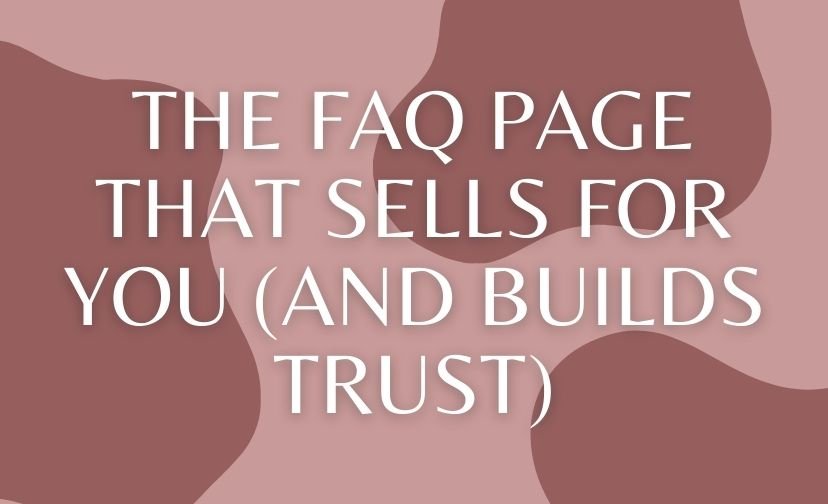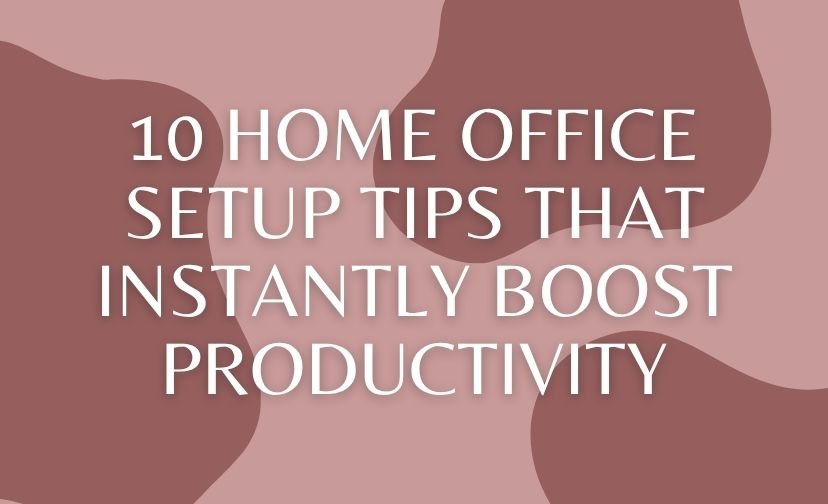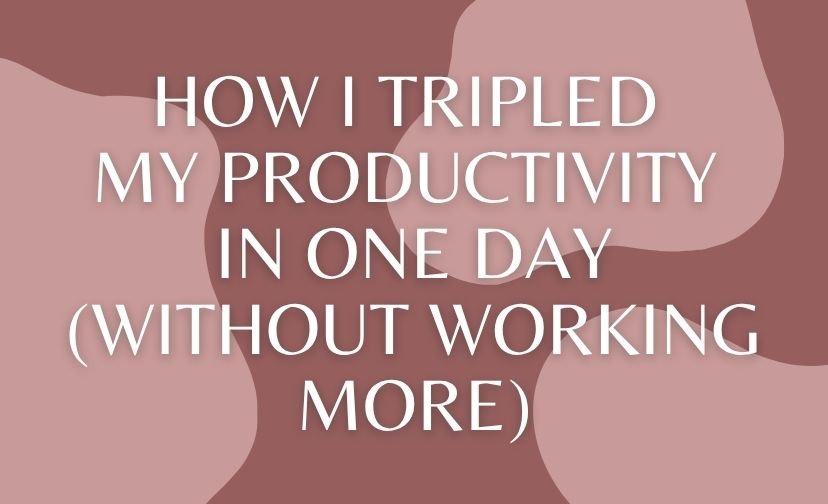In today’s digital landscape, where customer trust is paramount, an FAQ page can serve as a silent salesperson. It answers queries, alleviates concerns, and guides potential customers through their purchasing journey.
But how do you transform a simple FAQ page into a powerhouse that not only builds trust but also boosts sales? Let’s explore this step-by-step guide to mastering FAQ page optimization.
Understanding the Importance of an FAQ Page
Have you ever wondered why some businesses thrive while others struggle to convert site visitors into customers? The secret often lies in the subtle art of addressing customer inquiries effectively.
An FAQ page is more than just a list of questions and answers; it’s a strategic tool that can enhance customer experience and drive conversions.
What is an FAQ Page?
An FAQ page, or Frequently Asked Questions page, is a dedicated section on your website designed to answer common questions about your products, services, or policies. It acts as a self-service portal, providing instant clarity to users who might otherwise seek assistance through more direct customer service channels.
This page is a beacon for those navigating the labyrinth of online information, offering them a shortcut to the answers they seek.

Why is an FAQ Page Essential for Businesses?
In the bustling marketplace of the internet, an FAQ page serves multiple roles. It reduces the burden on customer service by deflecting repetitive inquiries, enhances user experience by providing immediate answers, and boosts customer trust by demonstrating transparency and expertise.
Moreover, it is a critical component of your SEO strategy, helping to attract organic traffic through well-optimized content.
Benefits of a Well-Designed FAQ Page
A thoughtfully crafted FAQ page does more than answer questions—it transforms potential obstacles into stepping stones. Here are some benefits:
- Improves User Experience: Customers can find answers quickly without navigating away from the site.
- Enhances SEO: Targeted keywords in FAQs can improve search engine visibility.
- Reduces Support Tickets: By addressing common questions upfront, you reduce the volume of customer service inquiries.
- Builds Trust: Transparent answers to common queries can reassure potential buyers and increase conversion rates.

Crafting Your FAQ Page: Step-by-Step Guide
Creating an effective FAQ page involves more than just listing questions and answers. It’s about understanding your customers’ needs and presenting information in a way that’s both accessible and engaging. Let’s delve into the steps required to craft a successful FAQ page.
Identifying Common Questions from Customers
The foundation of any strong FAQ page is the relevance of its content. Begin by gathering data from customer interactions, such as emails, support tickets, and social media comments.
This will help you identify recurring themes and questions. Engaging directly with your customer service team can also provide insights into the most common inquiries they handle.
Consider using tools like Google Analytics to track which pages on your site receive the most visits and what search terms bring users to your site. This data can inform the questions you include in your FAQ.
Organizing FAQs for Easy Navigation
Once you’ve identified the questions, organize them into logical categories. This could be based on topics such as “Shipping and Delivery,” “Product Information,” or “Account Management.” A well-organized FAQ page allows users to quickly find the information they need without sifting through irrelevant content.

Writing Clear and Concise Answers
Clarity is key when crafting answers. Avoid jargon and keep responses brief yet comprehensive. Each answer should directly address the question without overwhelming the reader with unnecessary details. Use bullet points or numbered lists to break down complex information.
Incorporating Visuals and Multimedia
Visual elements like images, infographics, or videos can significantly enhance the usability of your FAQ page. They cater to different learning styles and can make complex information more digestible. For example, a short video tutorial can effectively demonstrate how to use a product feature.
Designing for User Experience
Ensure that your FAQ page is visually appealing and easy to navigate. Use a clean layout with clear headings and plenty of white space. This not only improves readability but also makes the page more inviting. Consider implementing expandable sections to keep the page tidy and organized.

Implementing a Search Functionality
A search bar is an invaluable tool for any FAQ page, allowing users to quickly locate specific information. Ensure that the search function is prominently placed and capable of handling natural language queries to improve accessibility.
Including Contact Options for Further Assistance
Even the most comprehensive FAQ page can’t cover every possible query. Provide users with easy access to contact options, such as email or live chat, for additional support. This ensures that customers feel supported at every stage of their journey.
Regularly Updating Your FAQ Content
An FAQ page is a living document that should evolve with your business. Regularly review and update content to reflect new products, policies, or customer feedback. This not only keeps the page relevant but also demonstrates your commitment to providing accurate information.
Set a schedule for reviewing your FAQ content, such as quarterly updates, to ensure that all information remains current and useful to your audience.

Optimizing Your FAQ Page for SEO
SEO optimization is crucial for maximizing the reach and effectiveness of your FAQ page. By strategically incorporating keywords and utilizing structured data, you can enhance your site’s visibility and drive more traffic.
Utilizing Keywords Effectively
Identify relevant keywords related to your industry and integrate them naturally into your FAQ content. This not only improves your search engine rankings but also helps potential customers find your page more easily. Tools like Google’s Keyword Planner can assist in discovering high-value keywords.

Using FAQ Schema Markup
Schema markup is a powerful SEO tool that helps search engines understand the structure of your content. By implementing FAQ schema, you can improve the chances of your FAQ page appearing as a rich snippet in search results, thereby increasing visibility and click-through rates.
Linking to Relevant Resources
Internal linking is an effective way to guide users to other relevant parts of your website. By linking FAQs to related blog posts, product pages, or detailed guides, you enhance user experience and encourage further exploration of your site.
Ensure that each FAQ includes at least one internal link to another page on your site. This practice not only supports navigation but also strengthens your site’s overall SEO strategy.

Examples of Exceptional FAQ Pages
Looking for inspiration? Here are some examples of companies that have mastered the art of FAQ page design:
Inspiring FAQ Page Designs from Leading Brands
1. **Airbnb:** Their FAQ page is designed to cater to both hosts and guests, with large clickable buttons and a powerful search function that enhances user experience.
2. **Nike:** With a minimalist approach, Nike’s FAQ page focuses on essential queries and employs a search bar for quick navigation.
3. **Spotify:** Known for its sleek design, Spotify’s FAQ page uses categorized topics and incorporates video tutorials to enhance user engagement.
Driving Sales Through Your FAQ Page
Beyond answering questions, your FAQ page can be a powerful driver of sales. By addressing potential objections and highlighting unique selling points, you can turn hesitant visitors into confident buyers.

Using FAQs to Address Customer Concerns
Proactively addressing common concerns can alleviate doubts and build confidence in your brand. Use your FAQ page to clarify policies, such as return procedures or warranty terms, to reassure potential buyers.
Encouraging Conversions and Upselling
Your FAQ page can subtly promote additional products or services by suggesting complementary items or upgrades. For instance, if a customer is inquiring about a product feature, highlight related accessories or premium versions.
Leveraging Customer Feedback for Continuous Improvement
Customer feedback is invaluable for refining your FAQ page. Encourage users to provide input on whether they found the answers helpful and use this data to make improvements. Regular updates based on feedback ensure that your FAQ page remains a trusted resource.