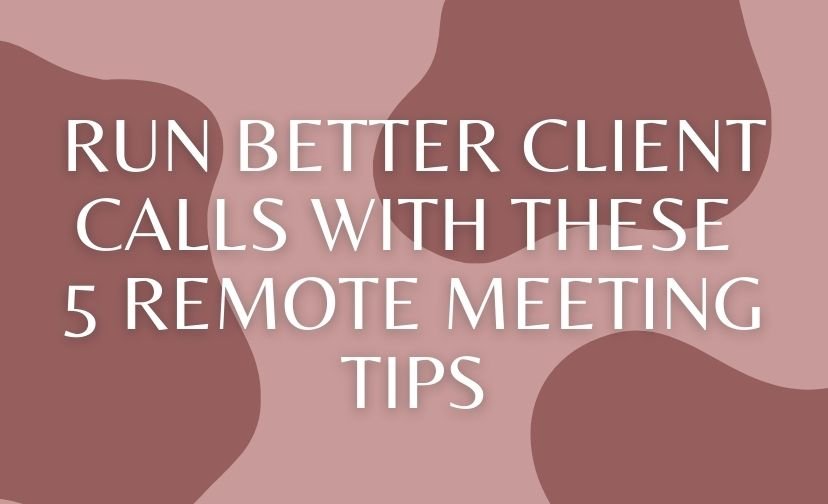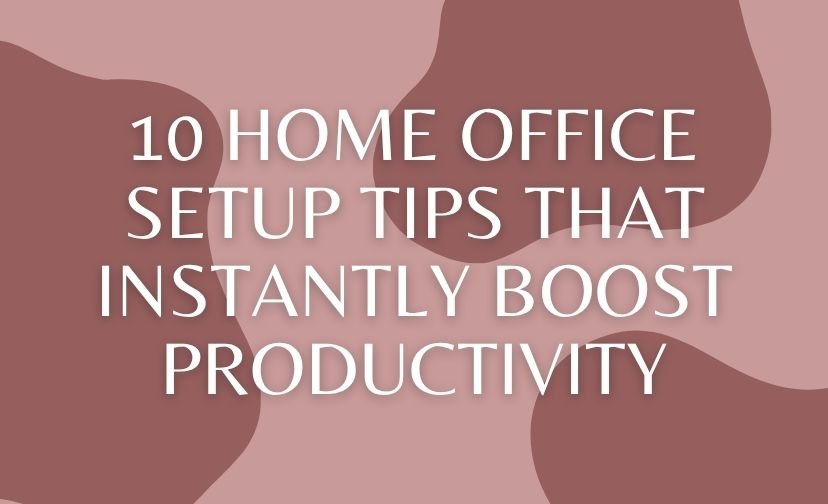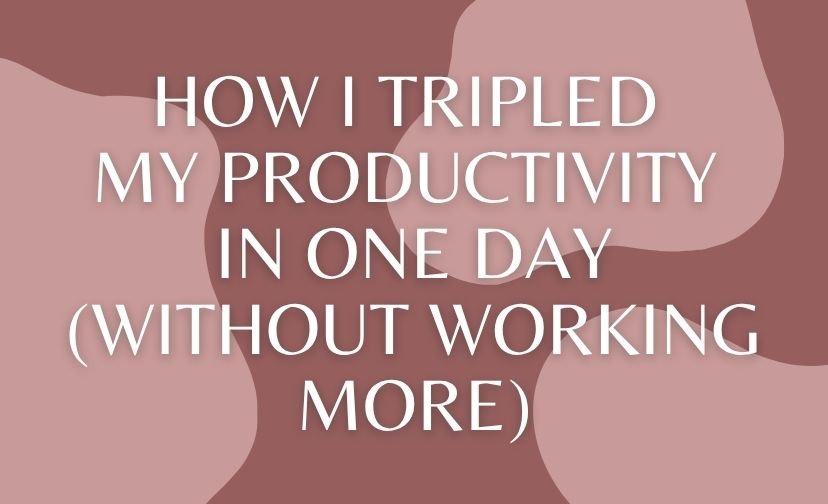In an era where remote meetings have become the backbone of professional communication, mastering the art of virtual interaction is more crucial than ever. Have you ever wondered how to make your client calls effective, engaging, and productive?
This guide delves into five essential tips that can transform your remote meetings into powerful tools for success. Whether you’re a seasoned professional or new to the virtual landscape, these insights will help you harness the full potential of remote communication.
Understanding the Importance of Remote Meeting Tips
With the rapid shift to digital communication, the landscape of client interactions has evolved dramatically. As businesses worldwide have embraced virtual platforms, the need for effective communication has never been more pronounced.
But what challenges do these virtual meetings pose, and why are specific remote meeting tips so vital?
The Shift to Virtual Communication
The business world has witnessed a seismic shift towards virtual communication, driven by technological advancements and global events such as the COVID-19 pandemic. This transition has enabled professionals to connect with clients across the globe without the constraints of physical presence.
However, this shift also demands new skills and strategies to ensure that virtual interactions remain as impactful as face-to-face meetings.
Consider using video conferencing tools with features like screen sharing and breakout rooms to enhance engagement during remote meetings. These tools mimic in-person interactions and provide opportunities for creative collaboration.

Challenges of Remote Client Calls
While virtual meetings offer convenience and flexibility, they also present unique challenges. Technical glitches, lack of personal connection, and potential distractions are just a few hurdles that can hinder the effectiveness of remote client calls.
Understanding these challenges is the first step in overcoming them and ensuring that your virtual meetings are seamless and productive.
One way to mitigate these issues is to set clear expectations and prepare thoroughly before each meeting. This can minimize disruptions and maintain focus on the objectives at hand.

Tip 1: Set Clear Objectives for Every Meeting
Establishing a clear purpose for each meeting is akin to setting a course for a journey. Without defined objectives, meetings can quickly become unproductive and meandering. How can you ensure that your virtual meetings are purposeful and goal-oriented?
Defining Meeting Goals
Before every meeting, take a moment to articulate what you aim to achieve. Are you looking to update clients on project progress, gather feedback, or close a deal? By defining these goals, you set a clear direction for the conversation, allowing all participants to stay aligned and focused.
Create a checklist of key points you wish to cover during the meeting. This will help you stay on track and ensure all important topics are addressed, leaving no room for ambiguity.
Creating a Structured Agenda
A well-structured agenda acts as a roadmap for your meeting, guiding discussions and ensuring time is utilized efficiently. Share the agenda with participants beforehand, so everyone comes prepared and knows what to expect. This transparency fosters a sense of ownership and participation among attendees.
- Define the main topics and subtopics to be discussed.
- Allocate specific time slots for each agenda item.
- Identify who will lead each section of the meeting.
- Include time for Q&A and open discussion.

Tip 2: Prepare Your Technology and Environment
Imagine being in the middle of an important client call and being disrupted by technical issues or background noise. To prevent such scenarios, it’s essential to prepare your technology and environment meticulously.
Testing Equipment and Connection
Before the meeting begins, ensure that all your equipment is functioning correctly. Test your microphone, camera, and internet connection to avoid any last-minute surprises. A stable and clear audio-visual setup is crucial for effective communication and maintaining professionalism.
| Equipment | Checkpoints |
|---|---|
| Microphone | Ensure clarity and adjust volume settings. |
| Camera | Position at eye level and check lighting. |
| Internet | Test speed and stability, consider a backup connection. |
Creating a Professional Background
Your surroundings convey as much about you as your words do. Ensure that your background is tidy and free from distractions. A neutral, well-lit space looks professional and helps maintain focus during the meeting. Consider using virtual backgrounds if your physical space isn’t ideal.
Set up your camera at eye level to create a natural and engaging presence. This positioning mimics face-to-face interactions and fosters a stronger connection with your clients.

Tip 3: Foster Engagement with Visual Aids
Visual aids can transform a monotonous presentation into a dynamic and engaging experience. By incorporating visuals, you can enhance understanding, retain attention, and convey complex information effectively.
Using Presentations Effectively
Presentations should complement your verbal communication, not overwhelm it. Use slides to highlight key points, share data, and illustrate concepts. Keep slides concise and visually appealing, avoiding text-heavy content that can detract from your message.
Consider using infographics, charts, and images to break down complex information into digestible pieces. This approach not only aids comprehension but also keeps your audience engaged throughout the meeting.
Incorporating Interactive Elements
Engagement is a two-way street. Encourage participation by incorporating interactive elements such as polls, quizzes, or breakout discussions. These activities can invigorate the meeting, making it more collaborative and enjoyable for all participants.
Utilize the chat feature to encourage questions and comments during the presentation. This allows attendees to engage without interrupting the meeting flow, fostering a more inclusive atmosphere.

Tip 4: Communicate Clearly and Effectively
Clear communication is the cornerstone of successful client interactions. In a virtual setting, where non-verbal cues are limited, it’s even more crucial to articulate your ideas precisely and clearly.
Active Listening and Engagement
Active listening involves fully concentrating on what the speaker is saying, acknowledging their message, and responding thoughtfully. This practice ensures that clients feel heard and valued during virtual meetings, strengthening the relationship and building trust.
Encourage participants to share their thoughts and feedback openly. Fostering an environment of mutual respect and understanding can create a more collaborative and productive meeting experience.
Using Body Language in Virtual Meetings
Body language plays a significant role in communication even in a virtual setting. Maintain eye contact by looking directly into the camera, use gestures to emphasize points, and nod to show understanding. These subtle cues convey attentiveness and engagement, enhancing the overall interaction.

Tip 5: Follow Up and Reinforce Key Points
The conclusion of a meeting is not the end of the conversation. Following up with participants reinforces the key points discussed and ensures everyone is aligned on the next steps.
Documenting Meeting Outcomes
After the meeting, send a summary email highlighting the main takeaways, decisions made, and action items assigned. This documentation serves as a reference point for all participants and clarifies responsibilities and timelines.
Consider using collaboration tools to track progress on action items and maintain transparency. This approach enhances accountability and keeps the momentum going between meetings.
Maintaining Client Relationships Post-Meeting
Building and maintaining strong client relationships extends beyond individual meetings. Regular follow-ups, check-ins, and updates help nurture these relationships and demonstrate your commitment to their success.
Schedule regular follow-up meetings to review progress and address any concerns. This proactive approach not only strengthens client trust but also fosters long-term partnerships.