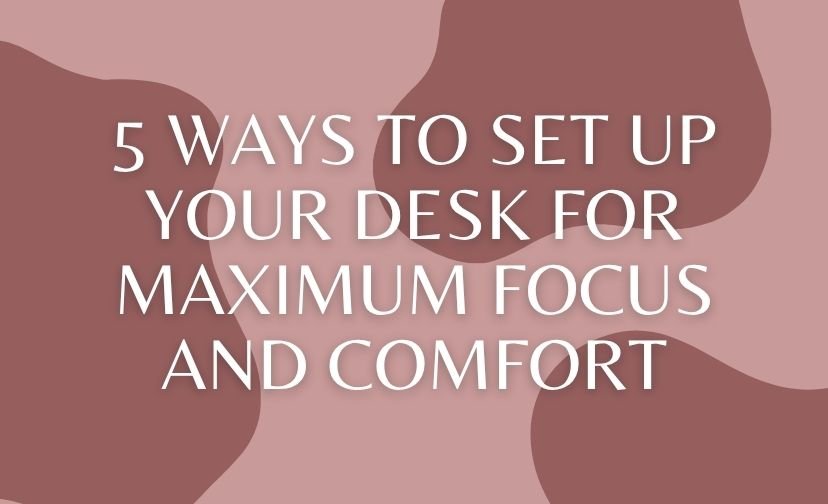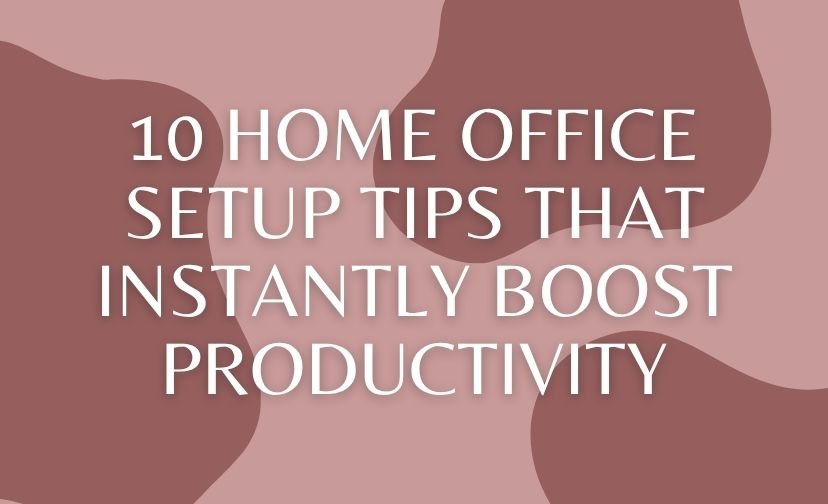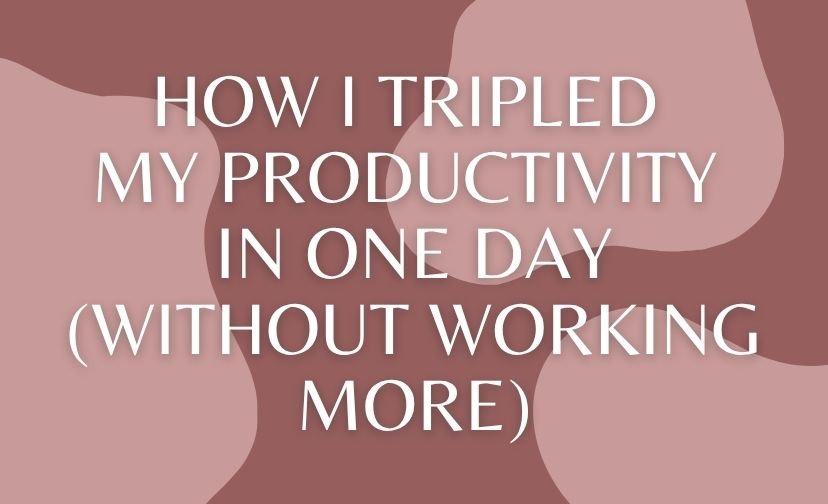Imagine your desk not just as a place for work but as a sanctuary of productivity and comfort. In today’s fast-paced world, creating a desk setup for focus and comfort is more than a luxury—it’s a necessity.
But how do you achieve this balance? Let’s explore five transformative steps that will not only enhance your workspace but also boost your productivity to new heights.
Understanding the Importance of a Desk Setup for Focus and Comfort
Have you ever wondered why some days at work seem more productive than others? The secret often lies in your environment.
A well-designed ergonomic desk setup can significantly impact your ability to focus and maintain comfort throughout the day. It’s not just about aesthetics; it’s about creating a space that supports your physical and mental well-being.
The Role of Ergonomics in Enhancing Productivity
Ergonomics, the science of designing workplaces to fit the user, plays a pivotal role in enhancing productivity.
An ergonomic setup minimizes strain and reduces the risk of injury, allowing you to work longer without discomfort. A chair with proper lumbar support, a desk at the right height, and a monitor positioned correctly can make all the difference.
Consider investing in an adjustable standing desk. This flexibility allows you to alternate between sitting and standing, reducing fatigue and promoting better circulation. A dynamic workspace can boost both your energy levels and productivity.

How Your Environment Influences Focus
Your environment has a profound effect on your ability to concentrate. Factors such as lighting, noise, and even the presence of plants can influence your focus. Natural light, for instance, is known to improve mood and reduce stress, while a clutter-free desk can minimize distractions and help maintain clarity.
Step 1: Create an Ergonomic Desk Setup
To begin transforming your workspace, start with ergonomics. This foundational step ensures your physical comfort and sets the stage for sustained productivity.

Choosing the Right Chair for Comfort
Investing in a high-quality ergonomic chair is crucial. Look for features such as adjustable seat height, lumbar support, and armrests that allow your elbows to rest comfortably. The right chair can prevent back pain and improve posture, contributing to a more comfortable work experience.
Before purchasing a chair, test it out if possible. A chair that feels comfortable for a short period might not be suitable for long hours. Ensure it supports your natural posture without causing strain.
Optimal Desk Height and Layout
Your desk should allow your forearms to be parallel to the floor when typing. If your desk is too high or low, it can lead to shoulder and neck strain. Consider using a desk height calculator to find the ideal settings based on your height and seating position.

Monitor Positioning for Eye Health
Position your monitor so the top of the screen is at or just below eye level, about an arm’s length away. This reduces eye strain and helps maintain a neutral neck position. Avoid glare by placing your monitor perpendicular to windows.
| Ergonomic Feature | Optimal Setting |
|---|---|
| Chair Height | Knees at or slightly below hip level |
| Desk Height | Forearms parallel to the floor |
| Monitor Distance | 20 to 40 inches from eyes |
Step 2: Optimize Your Workspace Lighting
Lighting plays a critical role in your workspace. Proper lighting reduces eye strain and can improve your overall mood and productivity.
Benefits of Natural Light
Natural light is the gold standard for office lighting. It helps regulate your circadian rhythms, boosting mood and alertness. If possible, position your desk near a window to take advantage of daylight. When natural light isn’t an option, consider full-spectrum bulbs that mimic daylight.

Task Lighting Solutions
Task lighting provides focused illumination for specific activities. Adjustable desk lamps with dimmer switches can help tailor the light to your needs, reducing glare and enhancing focus. Position task lights to the side of your work area to avoid reflections on your screen.
Step 3: Declutter for Clarity and Focus
A cluttered desk can be a significant distraction. Decluttering your workspace helps clear your mind and enhances your ability to focus.
The Impact of Clutter on Productivity
Clutter creates visual chaos that can overwhelm your senses and hinder productivity. A tidy desk, on the other hand, fosters a sense of calm and order, allowing you to concentrate on the task at hand. Regular decluttering sessions can prevent the accumulation of unnecessary items.

Organizational Tools and Techniques
Utilize desk organizers, trays, and filing systems to keep your workspace neat. Vertical storage solutions, like shelves or pegboards, can help maximize space. Implementing a “one-touch” rule—handling each item only once before putting it in its place—can maintain organization effortlessly.
Consider digitizing documents to reduce paper clutter. Scanning important papers and storing them digitally can free up physical space and make information retrieval easier.
Step 4: Manage Cables and Technology
Technology is an integral part of modern workspaces, but unmanaged cables can create a chaotic environment. Proper cable management enhances both aesthetics and functionality.

Effective Cable Management Strategies
Use cable ties, clips, or under-desk trays to organize cords and prevent tangling. Group cables by their function, such as power or data, to keep your workspace tidy. Wireless devices, like keyboards and mice, can further reduce cable clutter.
Choosing the Right Tech Accessories
Invest in accessories that enhance your workflow. Monitor stands, keyboard trays, and ergonomic mice can improve comfort and efficiency. Choose accessories that complement your desk setup and contribute to a streamlined workspace.

Step 5: Personalize Your Workspace
Personal touches can make your workspace more inviting and reflect your personality. However, it’s important to balance personalization with functionality.
Adding Plants for a Touch of Nature
Plants not only beautify your desk but also improve air quality and reduce stress. Choose low-maintenance varieties like succulents or peace lilies that thrive indoors. A touch of greenery can boost your mood and creativity.

Incorporating Personal Touches Without Clutter
Limit personal items to a few meaningful objects, such as photos or artwork, to avoid clutter. A personalized calendar or motivational quote can add character to your space without overwhelming it. Remember, less is more when it comes to personalization.
Productivity Hacks to Maintain Focus
Maintaining focus requires ongoing effort and smart strategies. Here are some productivity hacks to help you stay on track.
Implementing the Pomodoro Technique
The Pomodoro Technique involves working in focused intervals (usually 25 minutes), followed by a short break. This method helps maintain concentration and prevents burnout. Use a timer or app to manage your sessions effectively.

Using Task Management Tools
Task management tools like Trello or Asana can help organize your workload and prioritize tasks. These platforms provide visual boards and checklists to keep you on track and ensure you meet deadlines.
Create a daily to-do list the night before. Prioritizing tasks ahead of time allows you to start your day with a clear plan, reducing decision fatigue and enhancing productivity.
Final Thoughts on Transforming Your Desk Setup
Transforming your workspace into a haven of productivity and comfort is an ongoing journey. By implementing these steps, you create an environment that supports your goals and well-being. Remember, a well-organized workspace not only boosts productivity but also promotes long-term health and satisfaction.

The Long-term Benefits of a Well-Organized Workspace
A thoughtfully designed desk setup offers numerous long-term benefits. It reduces the risk of injury, enhances focus, and contributes to a more enjoyable work experience. Over time, these advantages can lead to improved job satisfaction and overall well-being.
Encouraging a Culture of Productivity at Home and Work
Whether you’re working from home or in an office, fostering a culture of productivity begins with your workspace. Share these strategies with colleagues or family members to inspire them to create their own productive environments. Together, you can cultivate a supportive atmosphere that encourages success.