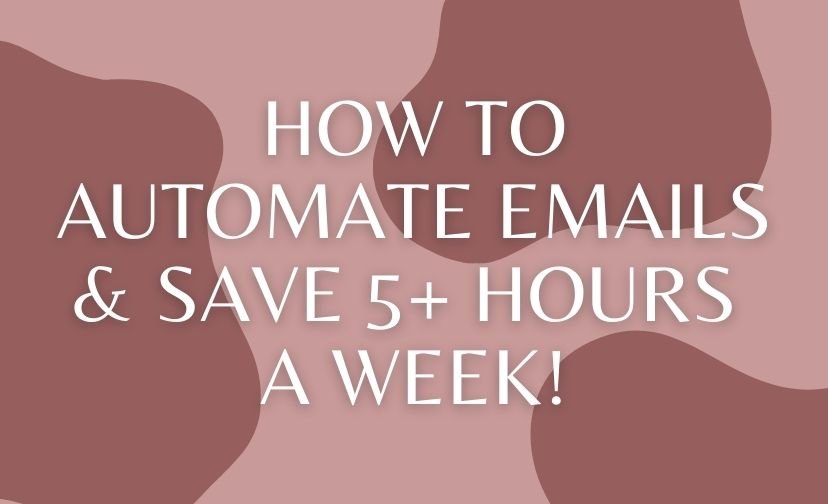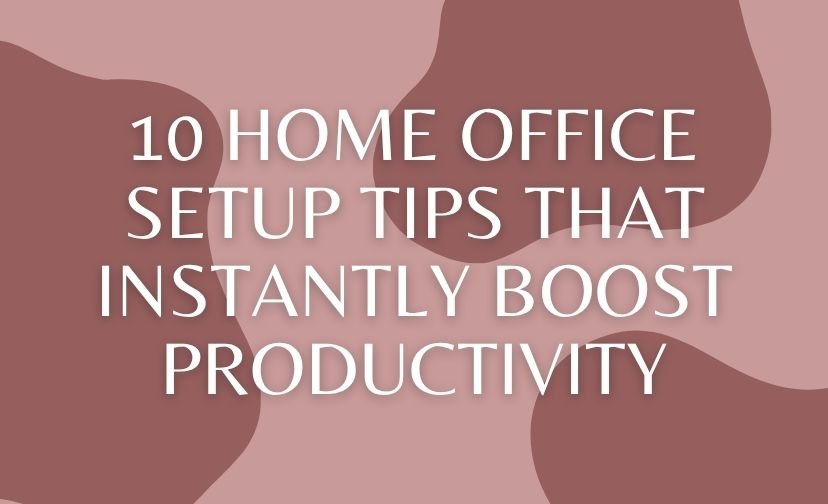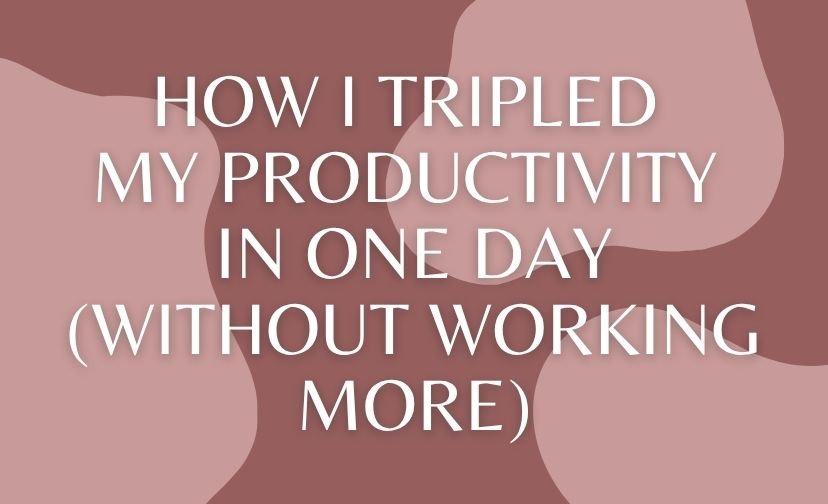Imagine having five extra hours each week to pursue passions, tackle ambitious projects, or simply relax. The secret isn’t a time machine but rather the strategic use of email automation. For many, email is a relentless tide, consuming precious time.
But with the right approach, it can become a powerful ally, helping you reclaim hours lost to repetitive tasks. This blog post will explore how to harness the potential of email automation, offering insights into its benefits and practical strategies to implement it effectively in your workflow.
Understanding Email Automation
Email automation is more than just a buzzword; it’s a transformative tool that can revolutionize communication. By automating routine emails, businesses and individuals can ensure timely responses and maintain consistent engagement without manual labor.
Let’s delve deeper into what email automation entails and why it’s crucial in today’s fast-paced world.
What is Email Automation?
At its core, email automation involves using technology to send emails automatically based on specific triggers or schedules. These automated emails can be personalized and are often part of a larger marketing strategy designed to nurture leads, engage customers, or provide updates.
The magic lies in its ability to operate seamlessly in the background, freeing time for more critical tasks.
Imagine setting up a series of welcome emails for new subscribers. Instead of manually sending each email, an automated system dispatches them at set intervals, ensuring each subscriber receives a warm and timely introduction. This not only saves time but also ensures consistency and accuracy in communication.

Why Email Automation Matters
The significance of email automation extends beyond mere convenience. In an era where personalization is key, automated emails allow for tailored communication that can enhance customer relationships. Moreover, automation reduces the risk of human error, ensuring that emails are sent out on time and to the right audience.
Consider the impact on productivity. By eliminating repetitive tasks, professionals can focus on strategic initiatives that drive growth. Additionally, automated emails can gather valuable data on customer behavior, providing insights that can inform future strategies. This data-driven approach empowers businesses to make informed decisions and optimize their outreach efforts.
The Benefits of Automating Your Emails
Embracing email automation offers a multitude of benefits that extend beyond mere time savings. It streamlines processes, enhances productivity, and transforms how businesses and individuals interact with their audience. Here, we explore some of the key advantages of integrating automation into your email strategy.
Saving Time with Email Automation
One of the most compelling advantages of email automation is the significant time savings it offers. By automating routine tasks, you can free up hours each week that would otherwise be spent on manual email management. This newfound time can be redirected towards more strategic endeavors, fostering innovation and growth.
Start small by automating the most repetitive emails first. Focus on those that require little customization and are sent frequently. This could include welcome emails, thank you notes, or follow-up messages. As you become more comfortable with the process, gradually expand your automation efforts to cover more complex tasks.

Reducing Repetitive Tasks
Repetition can be the enemy of productivity, leading to burnout and inefficiency. Email automation mitigates this by handling repetitive tasks with precision and consistency. Whether it’s sending out newsletters or confirming appointments, automation ensures these tasks are completed without the need for manual intervention.
By reducing the burden of repetitive tasks, employees can focus on more meaningful work that requires creativity and critical thinking. This shift not only boosts morale but also contributes to a more dynamic and innovative workplace culture.
Enhancing Productivity with Time-Saving Email Strategies
Integrating time-saving email strategies into your workflow can significantly enhance productivity. Automated emails are just one component of a broader strategy that includes prioritizing tasks, setting boundaries, and leveraging technology to streamline communication.
Regularly review and refine your email automation workflows. As your business grows, your email needs may change. By periodically evaluating your automated campaigns, you can ensure they remain relevant and effective. This proactive approach allows you to adapt to new trends and customer expectations seamlessly.

Getting Started with Email Automation
Embarking on the journey of email automation can seem daunting, but with the right tools and strategies, it becomes an achievable goal. The initial setup requires careful planning and consideration, but the long-term benefits are well worth the effort. Here’s how to get started on the path to efficient email management.
Choosing the Right Tools for Email Automation
Selecting the appropriate productivity tools for email is a critical first step in implementing automation. With a plethora of options available, it’s essential to choose tools that align with your specific needs and objectives. Consider factors such as ease of use, integration capabilities, and scalability when making your decision.
Popular email automation tools like Mailchimp, HubSpot, and ActiveCampaign offer robust features that cater to a variety of requirements. These platforms provide user-friendly interfaces and comprehensive support, making them ideal choices for both beginners and seasoned professionals.
Setting Up Your First Automated Email Campaign
Once you’ve selected the right tools, it’s time to set up your first automated email campaign. Begin by identifying the goal of your campaign, whether it’s to welcome new subscribers, nurture leads, or promote a product. Clearly defined objectives will guide the structure and content of your emails.
Next, create a series of emails that align with your campaign’s goals. These emails should be engaging, informative, and tailored to your audience’s needs. Utilize templates to streamline the creation process and ensure consistency across your communications.

Practical Strategies for Effective Email Automation
To maximize the impact of email automation, it’s crucial to implement practical strategies that enhance engagement and deliver value to your audience. By adopting a strategic approach, you can ensure your automated emails resonate with recipients and achieve your desired outcomes.
Segmenting Your Audience for Better Engagement
Audience segmentation is a powerful strategy that involves dividing your email list into smaller, more targeted groups. By tailoring your messages to specific segments, you can increase engagement and improve the overall effectiveness of your campaigns. Segmentation criteria may include demographics, purchase history, or engagement levels.
For example, a retail business might segment its audience based on past purchases, sending personalized product recommendations to each group. This targeted approach not only enhances the customer experience but also boosts conversion rates and fosters loyalty.

Creating Trigger-Based Emails
Trigger-based emails are automated messages sent in response to specific actions or events. These emails are highly relevant and timely, making them an effective tool for engaging with your audience. Common triggers include cart abandonment, new sign-ups, or milestone anniversaries.
By leveraging trigger-based emails, businesses can capitalize on opportunities to connect with customers at critical moments. For instance, a cart abandonment email might remind a customer of their pending purchase and offer a discount to encourage completion.
Using Templates to Streamline Communication
Templates are an invaluable resource for streamlining email communication. They provide a consistent format that can be easily customized to suit different purposes. By using templates, you can reduce the time spent crafting individual emails while maintaining a professional appearance.
When creating templates, focus on clarity and conciseness. Ensure that your templates are adaptable to various scenarios, allowing for quick modifications as needed. This flexibility enables you to respond promptly to evolving communication needs.

Real-Life Success Stories: Email Automation in Action
Exploring real-life success stories can provide valuable insights into the transformative power of email automation. These case studies demonstrate how businesses have leveraged automation to achieve remarkable results, offering inspiration and guidance for your own efforts.
Case Study: A Small Business Transformation
Consider the story of a small online boutique struggling to keep up with customer inquiries and order confirmations. By implementing email automation, the business was able to automate order confirmations and customer service responses, freeing up valuable time for growth-focused activities.
This transformation resulted in improved customer satisfaction and increased sales, as the boutique could now focus on expanding its product line and enhancing its marketing efforts. Automation played a pivotal role in enabling the business to scale efficiently without compromising on quality.

Case Study: Boosting Sales with Automated Follow-Ups
In another instance, a software company utilized automated follow-up emails to nurture leads and boost sales. By sending personalized follow-ups based on user interactions, the company was able to engage potential customers and guide them through the sales funnel.
This approach led to a significant increase in conversion rates, as prospects received timely and relevant information that addressed their specific needs. Automated follow-ups proved to be a game-changer, allowing the company to optimize its sales process and achieve sustainable growth.
Overcoming Challenges in Email Automation
While email automation offers numerous benefits, it’s not without its challenges. Understanding common pitfalls and learning how to overcome them is essential for successful implementation. By addressing these challenges proactively, you can ensure your automation efforts yield the desired results.
Common Pitfalls and How to Avoid Them
One of the most common pitfalls in email automation is over-automation, where businesses rely too heavily on automated messages, leading to a lack of personalization. To avoid this, strike a balance between automation and personal touch, ensuring your emails remain authentic and engaging.
Regularly monitor the performance of your automated emails. Use analytics to track open rates, click-through rates, and conversions. This data will help you identify areas for improvement and refine your strategies. By staying informed, you can make data-driven decisions that enhance the effectiveness of your automation efforts.

Maintaining Personalization in Automated Emails
Maintaining personalization in automated emails is crucial for fostering genuine connections with your audience. While automation streamlines processes, it’s important to incorporate personalized elements that resonate with recipients. This could include addressing recipients by name or tailoring content based on their preferences.
Utilize dynamic content features offered by email automation tools to customize messages for different segments. By doing so, you can create a more personalized experience that enhances engagement and builds trust with your audience.
Empowering Your Workflow: Next Steps with Email Automation
As you embark on your email automation journey, it’s important to evaluate your current practices and identify opportunities for continuous improvement. By taking proactive steps, you can ensure your automation efforts remain effective and aligned with your evolving needs.

Evaluating Your Current Email Practices
Begin by assessing your existing email practices to identify areas for improvement. Consider factors such as response times, engagement levels, and the effectiveness of your current campaigns. This evaluation will provide valuable insights into your strengths and weaknesses, guiding your automation strategy.
Engage with your team to gather feedback and suggestions for enhancing your email workflows. Collaboration can lead to innovative solutions and foster a culture of continuous improvement within your organization.
Implementing Continuous Improvements
Continuous improvement is key to maintaining the effectiveness of your email automation efforts. Regularly review and update your automated campaigns to ensure they remain relevant and aligned with your goals. This proactive approach allows you to adapt to changing trends and customer expectations.
Stay informed about new developments in email automation technology and best practices. By staying ahead of the curve, you can leverage emerging tools and techniques to enhance your workflows and drive success.
In conclusion, email automation holds the potential to unlock valuable hours each week, transforming how we manage communication and engage with our audience. By understanding its benefits, implementing practical strategies, and overcoming challenges, you can harness the power of automation to enhance productivity and achieve your goals.
Embrace this opportunity to revolutionize your workflow and experience the freedom and efficiency that email automation brings.