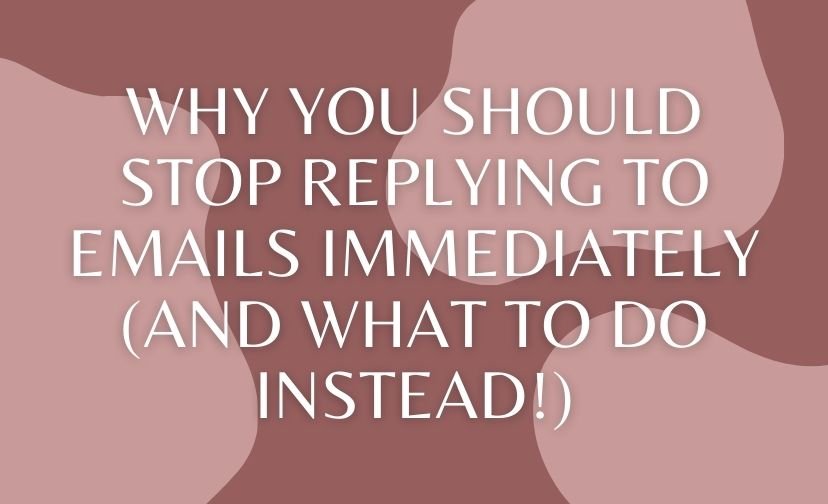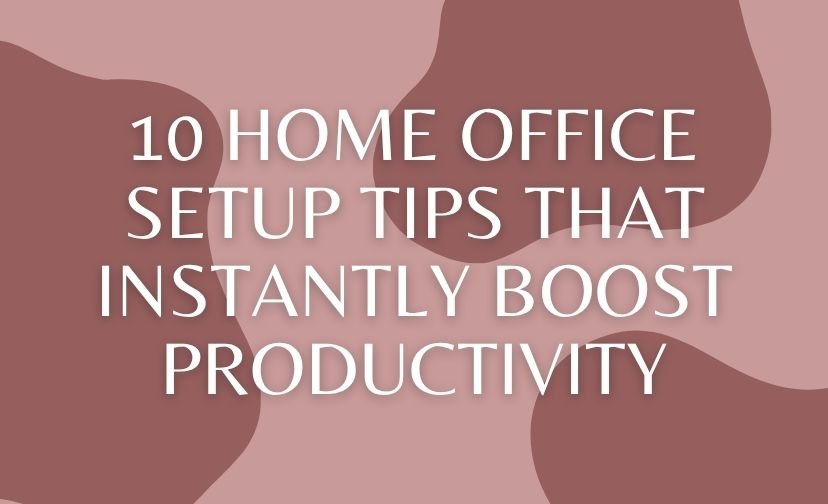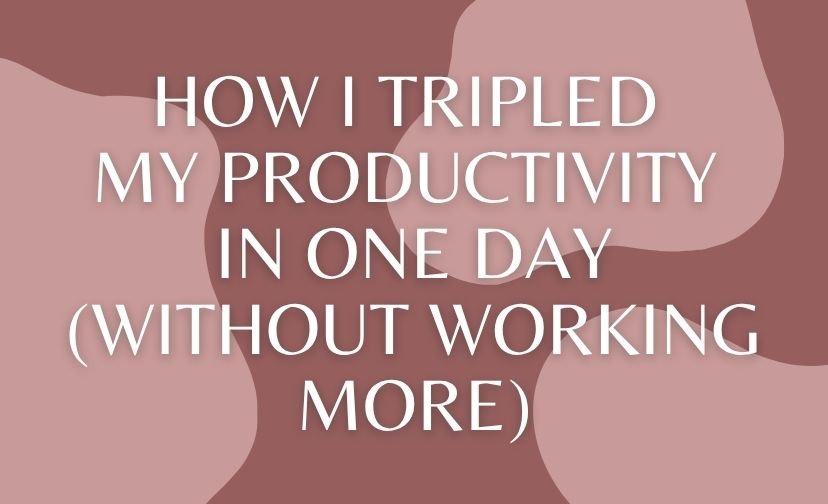Imagine a world where your email inbox is not a source of stress but a tool for enhancing productivity. It’s not a distant dream—it’s achievable by rethinking how we approach emails.
The digital age has turned us into email slaves, constantly tethered to our inboxes, waiting to pounce on every new message like a cat on a laser pointer. But what if this habit is costing us more than it’s worth? In this guide, we’ll explore why you should stop replying to emails immediately and what to do instead to reclaim your time and sanity.
Why You Should Stop Replying to Emails
The constant ping of incoming emails can feel like a relentless tide, threatening to drown your productivity. While it might seem efficient to reply as soon as an email lands in your inbox, this habit can be more disruptive than helpful. Let’s delve into the true cost of maintaining this endless cycle of replies.
The Cost of Constant Replies
Every time you stop to reply to an email, you break your focus and disrupt your workflow. This constant context-switching can lead to decreased productivity, as your brain needs time to refocus on the task at hand.
Moreover, the expectation of immediate responses can create unnecessary pressure, leading to stress and burnout. Imagine a craftsman constantly interrupted while crafting a delicate piece; the result is often flawed due to the lack of continuous concentration.
Consider setting specific times during the day to check and respond to emails. This strategy allows you to maintain focus on your primary tasks without the constant distraction of incoming messages.
Over time, you’ll find that your productivity increases as you dedicate uninterrupted blocks of time to your work. Moreover, colleagues will adjust to your schedule, reducing the expectation of immediate replies.

Breaking the Email Habit
Like any habit, the cycle of constant email replies can be hard to break. It requires a conscious effort to change your approach and set boundaries.
Begin by acknowledging the need for change and understanding the benefits of managing your email more effectively. Gradually, you’ll find yourself less dependent on your inbox and more in control of your time.
Start small by turning off email notifications and scheduling specific times to check your inbox. This simple step can significantly reduce the temptation to respond immediately. Over time, as you see the positive impact on your productivity, the habit of constant replies will become a thing of the past.
Understanding Email Productivity
Email productivity isn’t about how quickly you can respond; it’s about how effectively you can manage your emails to support your overall goals. This section will explore common misconceptions about email productivity and its impact on work-life balance.
The Myth of Immediate Responses
There’s a common misconception that being productive means responding to emails as soon as they arrive. However, this approach often leads to a reactive work style, where you’re constantly responding to others’ priorities rather than focusing on your own. True email productivity involves prioritizing tasks and using emails as a tool to support your workflow, not dictate it.
Consider adopting a proactive approach by organizing your emails based on urgency and importance. Use folders or labels to categorize emails, allowing you to focus on high-priority tasks first. This method ensures that you’re addressing what’s truly important rather than getting lost in the sea of less urgent messages.

The Impact on Work-Life Balance
Constantly checking and replying to emails can blur the lines between work and personal life, making it difficult to disconnect. This intrusion can lead to burnout, as you never fully switch off from work mode. By establishing clear boundaries around email usage, you can protect your work-life balance and ensure that your personal time remains sacred.
Establish a strict “no email” policy after work hours to preserve your personal time. Communicate this boundary clearly with colleagues and clients to set realistic expectations. Over time, this practice will help reduce stress and improve your overall well-being. Remember, achieving a healthy work-life balance is crucial for long-term productivity and happiness.
Strategies for Effective Email Management
Now that we’ve explored the pitfalls of constant email replies, let’s dive into actionable strategies for managing your emails effectively. These tips will help you take control of your inbox and improve your productivity.
Set Clear Boundaries
Setting boundaries is crucial for effective email management. Decide on specific times during the day when you’ll check and respond to emails, and stick to this schedule. Communicate these boundaries to your team to manage expectations and ensure everyone is on the same page.
Avoid the temptation to check your inbox outside of these designated times. This discipline will help you maintain focus on your core tasks and prevent emails from dictating your day.

Prioritize Your Responses
Not all emails require an immediate response. Prioritize your emails based on urgency and importance, and tackle them accordingly. Create a system that helps you quickly identify which emails need attention and which can wait.
- Urgent and important emails: Respond immediately or schedule time to address them.
- Important but not urgent: Schedule time to respond later.
- Neither urgent nor important: Delegate or archive for future reference.
Use the Eisenhower Matrix to categorize your emails based on urgency and importance. This tool helps you prioritize tasks, ensuring that you’re focusing on what truly matters.
Applying this method to your email management will make it easier to decide which emails require immediate attention and which can be addressed later. Over time, this practice will streamline your workflow and reduce stress.
Utilize Email Tools and Features
Take advantage of email tools and features designed to improve productivity. Features such as filters, labels, and automatic replies can help you manage your inbox more efficiently. Automating repetitive tasks can free up time for more important activities.
Explore tools like Boomerang or SaneBox, which offer advanced email management features. These tools can help you schedule emails, set reminders, and temporarily remove non-essential emails from your inbox, allowing you to focus on what truly matters.

Alternatives to Replying Immediately
If you’re ready to stop replying to emails immediately, consider adopting alternative approaches to manage your inbox. These methods will help you maintain control over your email communication while reducing stress and improving productivity.
Batch Processing Emails
Batch processing involves grouping similar tasks together and completing them at designated times. Apply this concept to your email management by setting specific times during the day to process emails in batches. This approach minimizes context-switching and allows you to focus on other tasks without constant interruptions.
During your designated email times, go through your inbox systematically, responding to, delegating, or archiving emails as needed. This focused approach ensures that you’re addressing emails efficiently while maintaining control over your schedule.
Using Templates for Common Responses
Create templates for common email responses to save time and ensure consistency in your communication. By having a library of pre-written responses, you can quickly address frequently asked questions or standard inquiries without reinventing the wheel each time.
| Template Type | Description |
|---|---|
| Meeting Requests | Standard response for accepting, declining, or rescheduling meetings. |
| Project Updates | Regular updates on project progress or status reports. |
| General Inquiries | Responses to common questions or requests for information. |
Regularly review and update your email templates to ensure they remain relevant and effective. As your role and responsibilities evolve, your communication needs may change.
Keeping your templates current ensures that your responses are always accurate and reflect your latest priorities. This practice will help maintain professionalism and efficiency in your email management.

Implementing a ‘No Reply’ Policy
Consider implementing a ‘no reply’ policy for certain types of emails. This policy involves setting expectations that some emails, such as informational updates or newsletters, do not require a response. Clearly communicating this policy to your team and contacts can reduce unnecessary email exchanges and streamline communication.
Ensure that any necessary actions or follow-ups are clearly outlined in the email itself, so recipients understand the purpose and any required steps without needing further clarification. This clarity will help reduce the volume of emails and improve overall communication efficiency.
Creating a Thriving Email Environment
To truly thrive in your email management, it’s essential to cultivate an environment that supports productivity and encourages effective communication. Let’s explore how fostering the right culture can enhance your email experience.
Encouraging Team Communication
Encourage open communication within your team to minimize the reliance on email for internal discussions. Utilize collaboration tools like Slack or Microsoft Teams for quick questions or brainstorming sessions, reserving emails for more formal or detailed communication.
By promoting alternative communication channels, you can reduce the volume of emails and enhance team collaboration. This shift will help create a more dynamic and responsive work environment where information flows freely without email constraints.

Fostering a Culture of Productivity
Creating a culture of productivity involves setting expectations and encouraging behaviors that support efficient work practices. Lead by example and promote email management strategies that prioritize focus and minimize distractions.
Share best practices and encourage your team to adopt similar email management strategies. By fostering a collective commitment to productivity, you can create an environment where everyone thrives and email becomes a tool for success rather than a source of stress.
Your Email Journey Ahead
Your journey to effective email management is just beginning. Embracing change and sharing your experiences with others will help you continue to grow and improve your productivity.

Embracing Change for Better Productivity
Change can be challenging, but embracing new email management strategies is essential for improving productivity and work-life balance. As you implement these changes, be patient and allow yourself time to adjust to new habits.
Recognize that every step towards better email management is a step towards greater control over your time and energy. Celebrate your progress and continue to refine your approach as you discover what works best for you.
Sharing Your Experience with Others
As you embark on this journey, consider sharing your experiences and insights with others. By discussing your successes and challenges, you can inspire and support others who may be struggling with similar issues.
Whether through team meetings, online forums, or social media, sharing your journey can foster a sense of community and encourage others to take control of their email habits. Together, we can transform our approach to emails and create a more productive and fulfilling work environment.